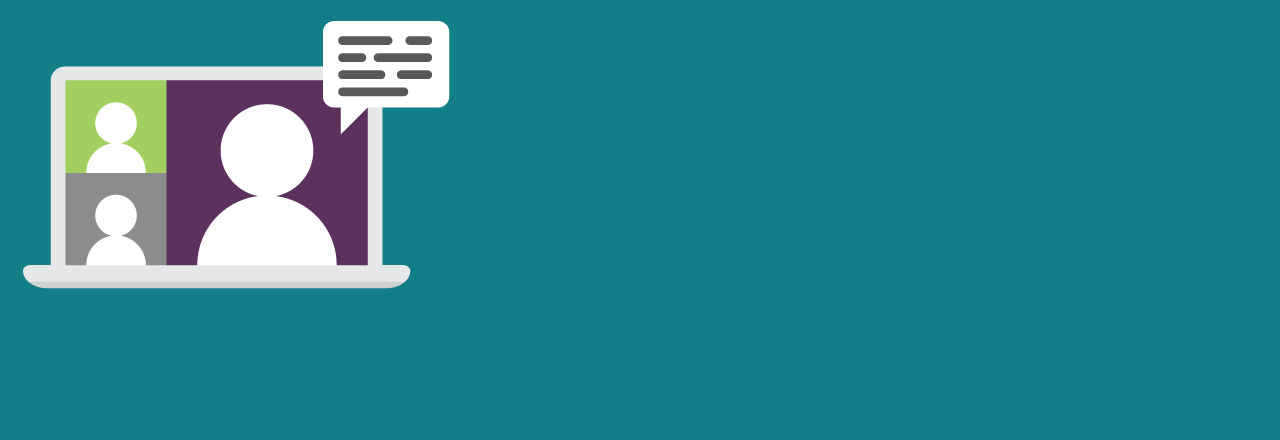If you missed the Q1 Connections Meeting on January 11 and January 12 or would like to review the content, you can view the PowerPoint deck here.
The next Q2 Connections Meeting is scheduled for April 12 and April 13.
How to save these dates on your calendar:
Method 1
Step 1: Click the link to the meeting date you would like to attend below.
- View the April 12 Connections Meeting here.
- View the April 13 Connections Meeting here.
Step 2: Click the “+ Calendar” button on the event’s page to add the event to your default calendar. Please note that this function works best on Google Calendar or Apple iCal. In Outlook, this feature will create another calendar with the event.
Example:
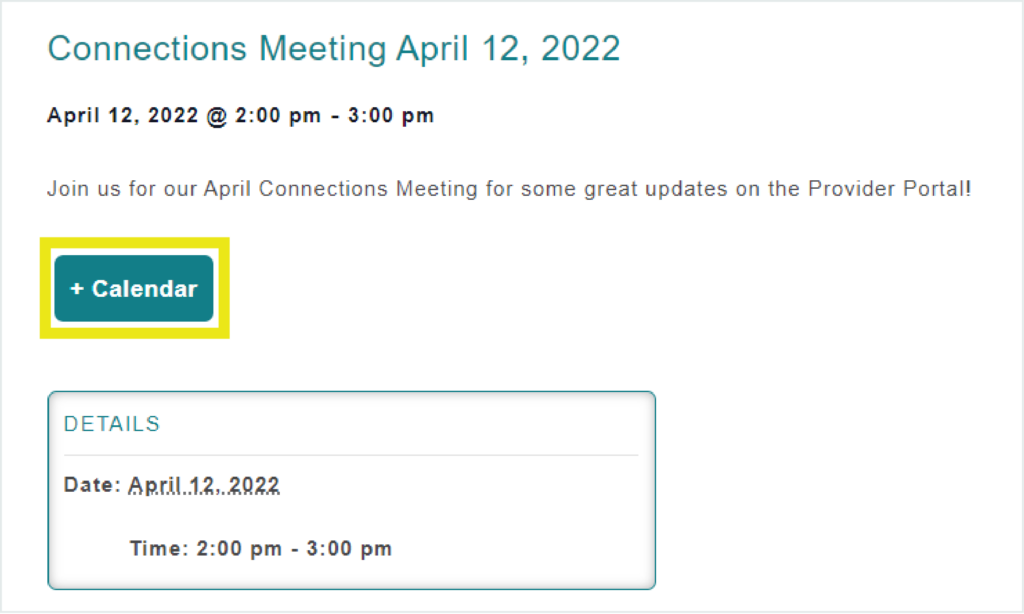
Method 2: Recommended.
This method exports all the events for the month and adds them to your calendar.
Step 1: Click “Calendar” on the left green panel on the Portal.
Step 2: Click the “+ Export Events” button on bottom of the calendar to add the events to your default calendar.
Example:
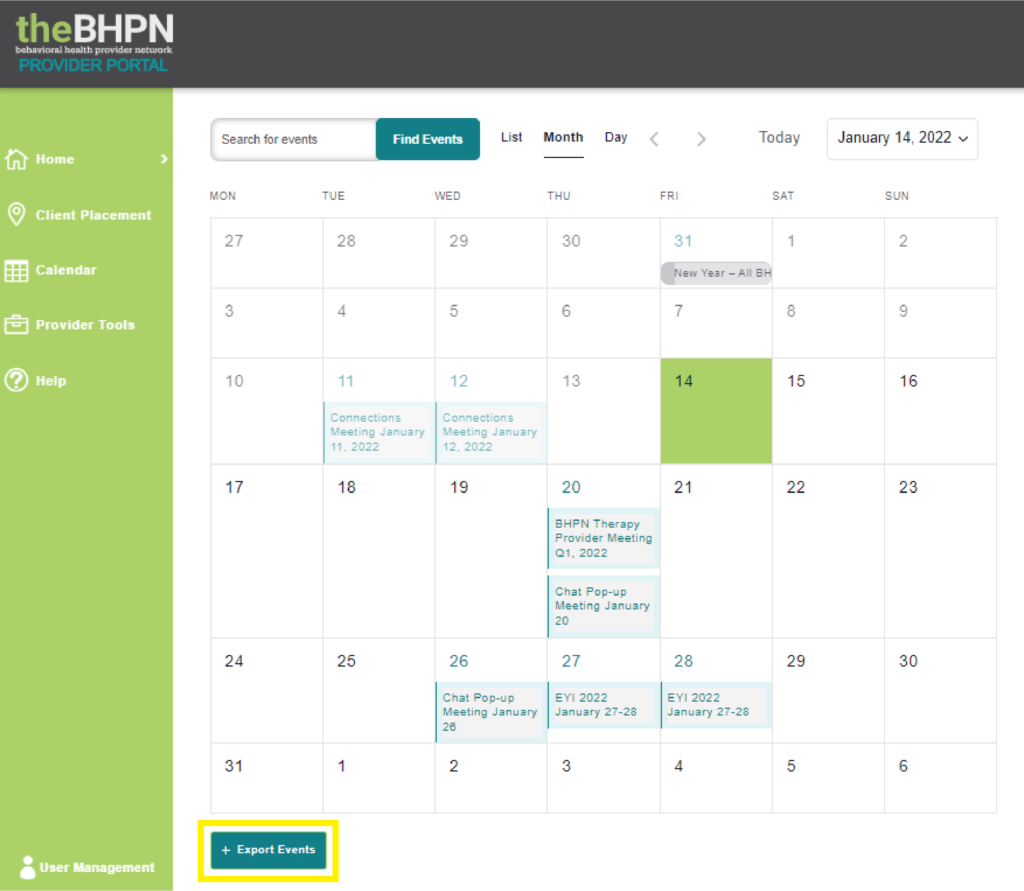
We look forward to seeing you at our next Connections Meeting!